|
|
马上注册,结交更多好友,享用更多功能,让你轻松玩转社区。
您需要 登录 才可以下载或查看,没有账号?立即注册
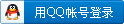
×
<div id="blog_text" class="cnt" >
Nginx ("engine x") 是一个高性能的 HTTP 和 反向代理 服务器,也是一个 IMAP/POP3/SMTP 代理服务器。 Nginx 是由 Igor Sysoev 为俄罗斯访问量第二的 Rambler.ru 站点开发的,它已经在该站点运行超过两年半了。Igor 将源代码以类BSD许可证的形式发布。尽管还是测试版,但是,Nginx 已经因为它的稳定性、丰富的功能集、示例配置文件和低系统资源的消耗而闻名了。
nginx下载地址: 下载nginx for Windows 版本
php下载地址: 下载php for Windiowns版本
第二,解压下载好的nginx压缩包(假如放到到了C:\WWW\SERVER\nginx-0.8.24),然后以Fastcgi 模式安装php C:\WWW\SERVER\php5,接下来就是nginx 配置啦,打开nginx-0.8.24下的conf文件下的nginx.conf
下面这写代码内容就是我的nginx 配置单:
[table=80%] |
- server {
- listen 4000; //web端口号,我在本地测试用4000这个端口
- server_name localhost; #charset koi8-r; #access_log logs/host.access.log main; location / {
- root html;
- index index.html index.htm index.php;
- } #error_page 404 /404.html; # redirect server error pages to the static page /50x.html
- #
- error_page 500 502 503 504 /50x.html;
- location = /50x.html {
- root html;
- } # proxy the PHP scripts to Apache listening on 127.0.0.1:80
- #
- #location ~ \.php$ {
- # proxy_pass http://127.0.0.1;
- #} pass the PHP scripts to FastCGI server listening on 127.0.0.1:9000 //开启这一段,因为nginx本身不支持php,需用用FastCGI模式支持php
-
- location ~ \.php$ {
- root html;
- fastcgi_pass 127.0.0.1:9000;
- fastcgi_index index.php;
- fastcgi_param SCRIPT_FILENAME $document_root$fastcgi_script_name; //修改web目录,默认为nginx下的html文件夹
- include fastcgi_params;
- } # deny access to .htaccess files, if Apache's document root
- # concurs with nginx's one
- #
|
|
|